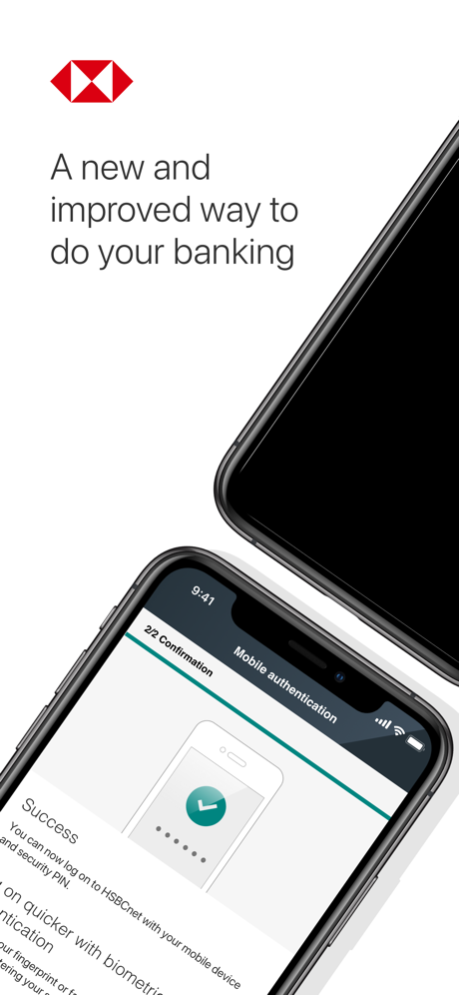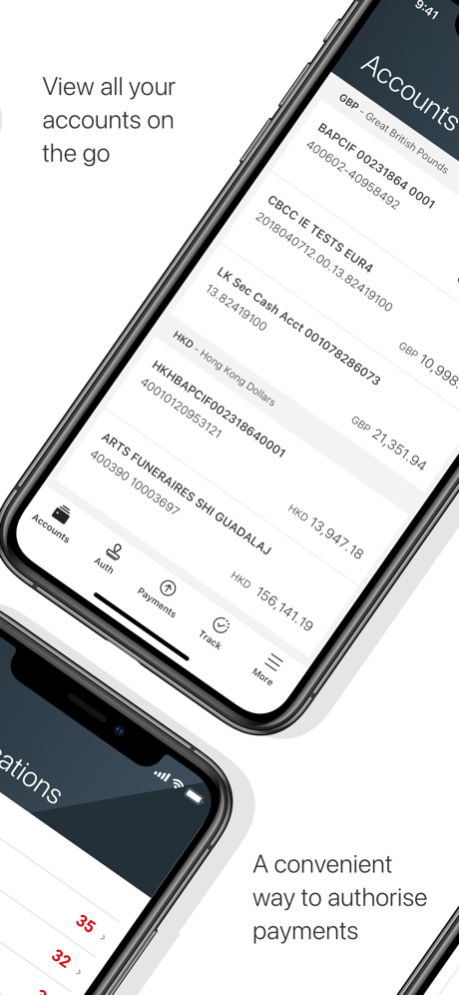HSBCnet Mobile 2.76.1.0
Continue to app
Free Version
Publisher Description
The HSBCnet Mobile app is a multi-award winning service and has won Best Mobile Technology Solution at the Treasury Management International (TMI) awards both in 2018 & 2019.
HSBCnet mobile brings all your global banking into one place. Enjoy faster banking with our intuitive App; enabling you to manage your business from wherever you are, at any time.
Simplifying your complex business banking needs with the following:
Easy & secure access to your money
• Log on securely with Touch ID or Face ID
• Use biometrics or generate a PIN to authorise transactions
• Use your mobile to log on and access services on HSBCnet.com
Simple everyday banking
• View global account balances and recent transactions
• Track the status of your payments and receive notifications when payments need to be authorised
• Deposit checks digitally (US and Canada only)
Make and authorise payments on the move
• Move money between accounts and pay existing beneficiaries
• Make international payments and book foreign exchange rates
• Authorise international and domestic payments
Greater control over cash and collections
• Manage your cash and liquidity positions using the Liquidity Management Dashboard
• Authorise trade transactions and track real-time using our Trade Transaction Tracker
• View receivables finance account information, exchange messages and draw payments
Your access to services depends on your entitlements, which will be set up by your company’s System Administrator. Certain services in HSBCnet mobile are not available in all countries.
To find out more please go to:
https://www.hsbcnet.com/learningcentre/hsbcnet-mobile
Oct 30, 2023
Version 2.76.1.0
This update includes some regular bug fixes and enhancements to the customer experience.
About HSBCnet Mobile
HSBCnet Mobile is a free app for iOS published in the Accounting & Finance list of apps, part of Business.
The company that develops HSBCnet Mobile is HSBC Bank plc. The latest version released by its developer is 2.76.1.0.
To install HSBCnet Mobile on your iOS device, just click the green Continue To App button above to start the installation process. The app is listed on our website since 2023-10-30 and was downloaded 44 times. We have already checked if the download link is safe, however for your own protection we recommend that you scan the downloaded app with your antivirus. Your antivirus may detect the HSBCnet Mobile as malware if the download link is broken.
How to install HSBCnet Mobile on your iOS device:
- Click on the Continue To App button on our website. This will redirect you to the App Store.
- Once the HSBCnet Mobile is shown in the iTunes listing of your iOS device, you can start its download and installation. Tap on the GET button to the right of the app to start downloading it.
- If you are not logged-in the iOS appstore app, you'll be prompted for your your Apple ID and/or password.
- After HSBCnet Mobile is downloaded, you'll see an INSTALL button to the right. Tap on it to start the actual installation of the iOS app.
- Once installation is finished you can tap on the OPEN button to start it. Its icon will also be added to your device home screen.